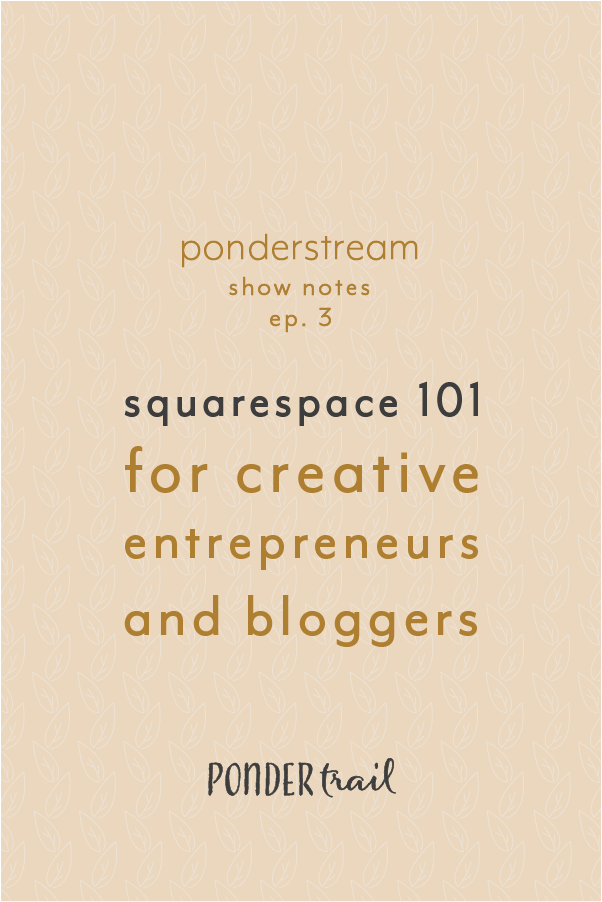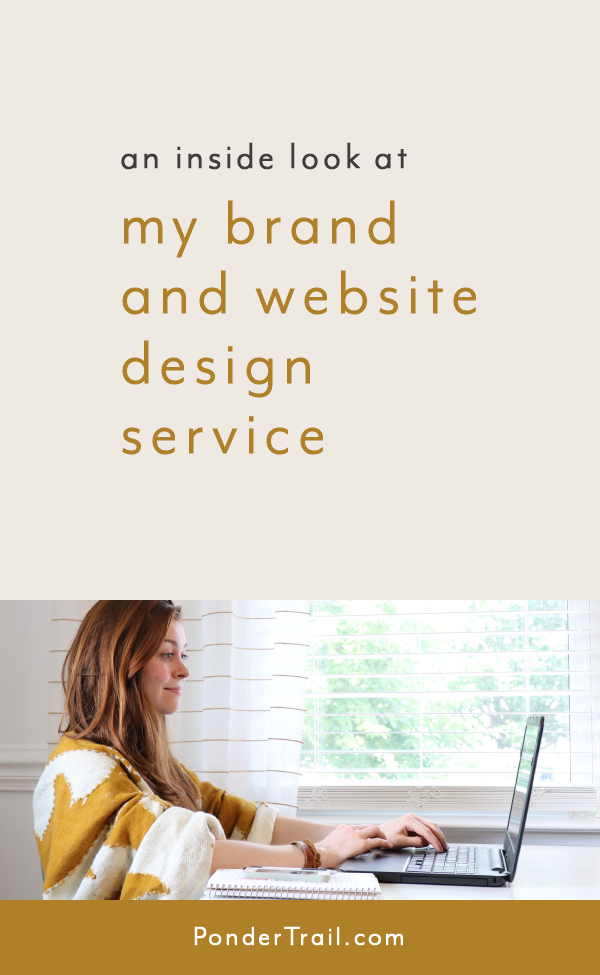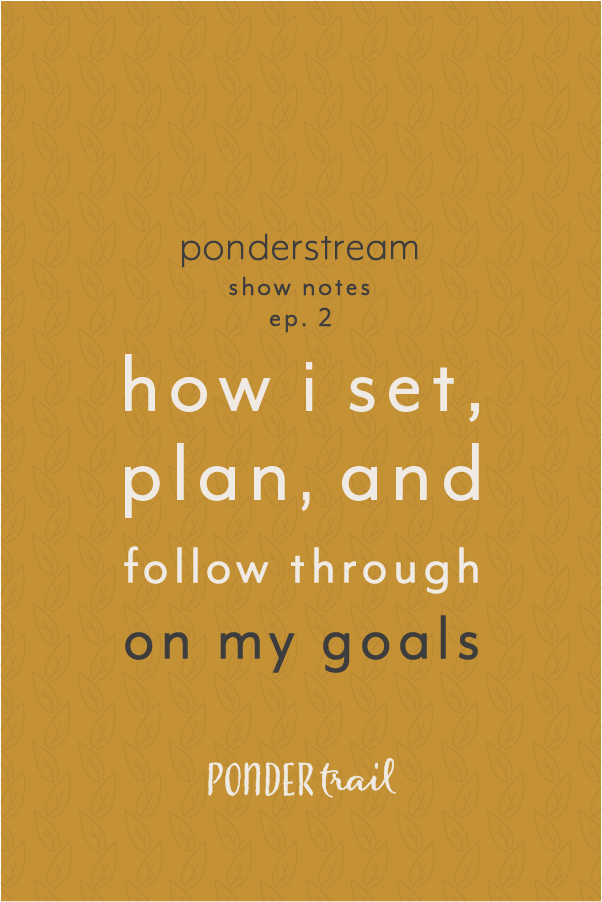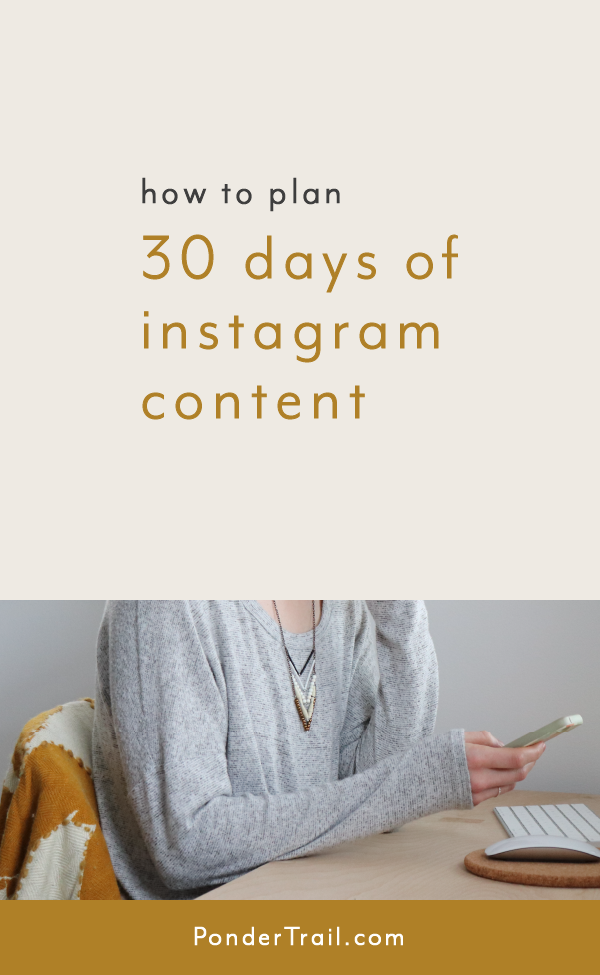Have you ever wanted to create a responsive gallery to feature different collections of your work all within one page?
While Squarespace doesn’t have a content block to create this magic, I do have handy trick I’ve used in various ways across my website. This method actually uses several pages, and the results are so similar to a one-page feel that your audience will hardly realize it while your responsive gallery changes with a click of a button right before their eyes.
On this “one page,” your audience can select different categories to view. And they can easily toggle between these filtered views without losing their bearings or ever having to click the <— Back button of their browser.
Similar to a storefront with categories listed at the top for easy sorting, this Squarespace work-around has many uses.
Let’s jump right into today’s step-by-step tutorial!
Read More